GALLERY ICS:
Gallery ICS is a version of the official Gallery app included on Ice Cream Sandwich (Android 4.0). If you want to help the developers to continue working on this project you can purchase "Camera ICS+" app. Unfortunately, integrated photo editor requires Android 4.0+
Screenshots:
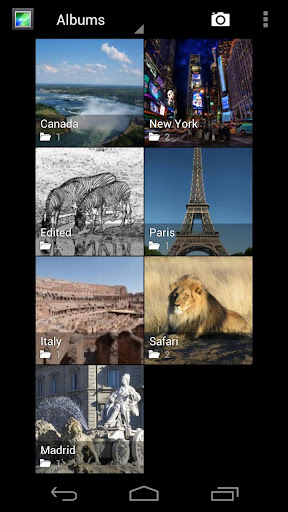
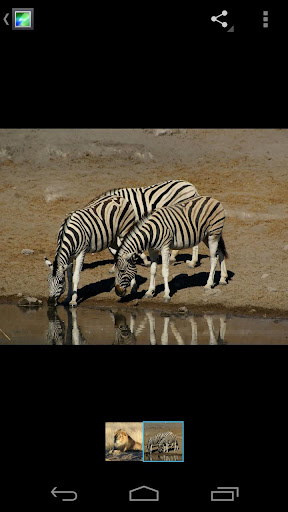
Play Store link: https://play.google.com/store/apps/details?id=com.moblynx.galleryics&feature=search_result#?t=W251bGwsMSwxLDEsImNvbS5tb2JseW54LmdhbGxlcnlpY3MiXQ..
ICS CALCULATOR:
Best Calculator ever! Simple and efficient! Exactly what you need!
✓ TOP PRODUCTIVITY APPS WORLDWIDE
-----------------------------------------------------
- Copy and paste
- Advanced mathematical functions: trigonometry, logarithms, parenthesis, exponential,...
- History
and more!
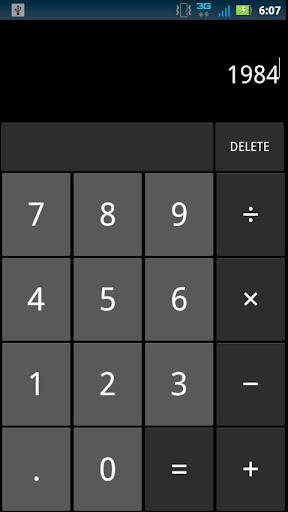
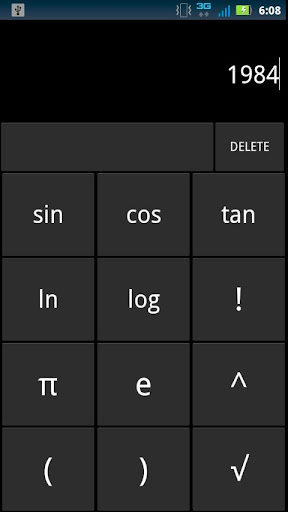
Play Store Link: https://play.google.com/store/apps/details?id=com.tombarrasso.android.calculator2&feature=search_result#?t=W251bGwsMSwxLDEsImNvbS50b21iYXJyYXNzby5hbmRyb2lkLmNhbGN1bGF0b3IyIl0.
exDIALER WITH exDIALER ICS SKIN:



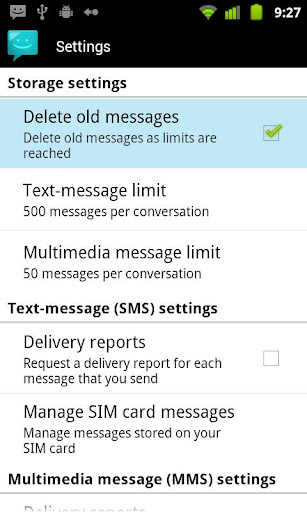
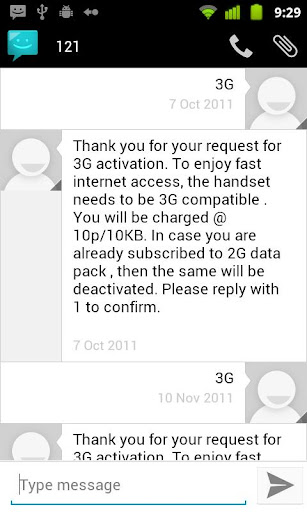 You must have rooted you Samsung Galaxy Y to install the following apps (they were found here: http://forum.xda-developers.com/showthread.php?t=1814520, press thanks to the developer to support him).
You must have rooted you Samsung Galaxy Y to install the following apps (they were found here: http://forum.xda-developers.com/showthread.php?t=1814520, press thanks to the developer to support him).
STOCK MUSIC APP WITH ICS THEME:
Installation instructions:
1. Download the file above.
2.Open Root Explorer and go to system/apps
3.Click "Mount R/W" and replace the file "Music.apk" with the file you downloaded. Now your phone will hang. Don't panic! There is no need to pull of the battery, just hold the power button for 10 seconds and the phone will reboot.
4.After the phone has restarted, open again Root Explorer and go to system/apps. Click "Mount R/W", find the file "Music.apk" and long press on it. A popup will open. Select "Permissions" and set them to
rw-, r--, r-- and click "OK"
5.Under "Music.apk" you will see a file called "Music.odex". Delete it.
6. Restart you phone. That was it!!!!!!! Now you have the stock music app installed on your phone with the ICS look and feel!!!!
Screenshots:




STOCK FM RADIO APP WITH ICS THEME:
Installation instructions:
1. Download the file above.
2.Open Root Explorer and go to system/apps
3.Click "Mount R/W" and replace the file "FmRadio.apk" with the file you downloaded. Now your phone will hang. Don't panic! There is no need to pull of the battery, just hold the power button for 10 seconds and the phone will reboot.
4.After the phone has restarted, open again Root Explorer and go to system/apps. Click "Mount R/W", find the file "FmRadio.apk" and long press on it. A popup will open. Select "Permissions" and set them to
rw-, r--, r-- and click "OK"
5.Under "FmRadio.apk" you will see a file called " FmRadio.odex". Delete it.
6. Restart you phone. That was it!!!!!!! Now you have the stock FM Radio app installed on your phone with the ICS look and feel!!!!
Screenshots:


ICS THEMED SETTINGS.APK (found at: http://forum.xda-developers.com/showthread.php?t=1625395)):
Download: http://www.4shared.com/android/IM3yTULw/Settings.html
Features:
*Options arranged like in ICS.
*ICS icons.
*ICS application icon.
*Smart and Beautiful.
How to install:
*Use root explorer for this process (it is easy to use )
)
*Goto /system/app/ folder.
*Mount as R/W.
*Backup Settings.apk. (If you want to revert back to stock)
*Copy downloaded Settings.apk and paste in /system/app/.
*Stock Rom Users
(deodexed rom users skip this step)
If you are using a odexed rom, delete Settings.odex in /system/app/
*(Essential Step)
Set permissions to
r (check) w (check)
r (check)
r (check)
*Reboot.

Screenshots:




ICS THEMED MyFiles.APK:
Download: https://dl.dropbox.com/u/76366257/MyFiles.apk
Installation instructions:
1. Download the file above.
2.Open Root Explorer and go to system/apps
3.Click "Mount R/W" and replace the file "MyFiles.apk" with the file you downloaded. Now your phone will hang. Don't panic! There is no need to pull of the battery, just hold the power button for 10 seconds and the phone will reboot.
4.After the phone has restarted, open again Root Explorer and go to system/apps. Click "Mount R/W", find the file "MyFiles.apk" and long press on it. A popup will open. Select "Permissions" and set them to
rw-, r--, r-- and click "OK"
5.Under "MyFiles.apk" you will see a file called "MyFiles.odex". Delete it.
6. Restart you phone. That was it!!!!!!! Now you have the stock file manager app installed on your phone with the ICS look and feel!!!!
Screenshots:

Gallery ICS is a version of the official Gallery app included on Ice Cream Sandwich (Android 4.0). If you want to help the developers to continue working on this project you can purchase "Camera ICS+" app. Unfortunately, integrated photo editor requires Android 4.0+
Screenshots:
Play Store link: https://play.google.com/store/apps/details?id=com.moblynx.galleryics&feature=search_result#?t=W251bGwsMSwxLDEsImNvbS5tb2JseW54LmdhbGxlcnlpY3MiXQ..
ICS CALCULATOR:
Best Calculator ever! Simple and efficient! Exactly what you need!
-----------------------------------------------------
✓ TOP 2012 USEFUL APPS✓ TOP PRODUCTIVITY APPS WORLDWIDE
-----------------------------------------------------
- Copy and paste
- Advanced mathematical functions: trigonometry, logarithms, parenthesis, exponential,...
- History
and more!
Best Calculator application with latest features.
Features:
*****REVIEWS***********
What are people saying?
"Finally! A perfect and clear calculator!" - Chantel
"Simple and efficient! Best calculator ever!" - Jimmy
"Awesome Very nice simple calculator." - Paul
"Best!! Smooth and great. I wish the android whole ui was smooth like this, but any who 5stars" - Darrell
Screenshots:
Play Store Link: https://play.google.com/store/apps/details?id=com.tombarrasso.android.calculator2&feature=search_result#?t=W251bGwsMSwxLDEsImNvbS50b21iYXJyYXNzby5hbmRyb2lkLmNhbGN1bGF0b3IyIl0.
exDIALER WITH exDIALER ICS SKIN:
▌Useful Skills
• Long press the contacts button(at left-bottom corner of dialer view) to quick access favorites
• Dial "#" key to perform phone number searching
• Dial "*" key to display strequent contacts list
• Swipe contact item left or right, to send SMS or make a call directly
• Long press the contacts button(at left-bottom corner of dialer view) to quick access favorites
• Dial "#" key to perform phone number searching
• Dial "*" key to display strequent contacts list
• Swipe contact item left or right, to send SMS or make a call directly
▌Features
• Extra light weight, and smooth
• Contact groups/favorites manager
• T9 contacts/calls filter
• Contacts list quick search
• Additional search fields, Nickname, Postal address, Organization, Note
• Contacts first alphabet quick scroll
• Call logs group by contact
• Speed dial
• Swipe contact left/right to SMS/call
• Various themes available
• Extra light weight, and smooth
• Contact groups/favorites manager
• T9 contacts/calls filter
• Contacts list quick search
• Additional search fields, Nickname, Postal address, Organization, Note
• Contacts first alphabet quick scroll
• Call logs group by contact
• Speed dial
• Swipe contact left/right to SMS/call
• Various themes available
"exDialer" Play Store link: https://play.google.com/store/apps/details?id=com.modoohut.dialer&feature=search_result#?t=W251bGwsMSwxLDEsImNvbS5tb2Rvb2h1dC5kaWFsZXIiXQ..
"exDialer ICS Theme" Play Store link: https://play.google.com/store/apps/details?id=com.modoohut.dialer.theme.ics&feature=search_result#?t=W251bGwsMSwxLDEsImNvbS5tb2Rvb2h1dC5kaWFsZXIudGhlbWUuaWNzIl0.
Screenshots:
ICS MESSAGING:
Messaging application ported from ICS with all the theme styles available from ICS.
All standard features available. Additional features to be added soon.
Play Store link: https://play.google.com/store/apps/details?id=com.mms.ics.ext&feature=search_result#?t=W251bGwsMSwxLDEsImNvbS5tbXMuaWNzLmV4dCJd
Screenshots:
STOCK MUSIC APP WITH ICS THEME:
| Music.apk - (1.07 MB) |
1. Download the file above.
2.Open Root Explorer and go to system/apps
3.Click "Mount R/W" and replace the file "Music.apk" with the file you downloaded. Now your phone will hang. Don't panic! There is no need to pull of the battery, just hold the power button for 10 seconds and the phone will reboot.
4.After the phone has restarted, open again Root Explorer and go to system/apps. Click "Mount R/W", find the file "Music.apk" and long press on it. A popup will open. Select "Permissions" and set them to
rw-, r--, r-- and click "OK"
5.Under "Music.apk" you will see a file called "Music.odex". Delete it.
6. Restart you phone. That was it!!!!!!! Now you have the stock music app installed on your phone with the ICS look and feel!!!!
Screenshots:
STOCK FM RADIO APP WITH ICS THEME:
| FmRadio.apk - (414.5 KB) |
Installation instructions:
1. Download the file above.
2.Open Root Explorer and go to system/apps
3.Click "Mount R/W" and replace the file "FmRadio.apk" with the file you downloaded. Now your phone will hang. Don't panic! There is no need to pull of the battery, just hold the power button for 10 seconds and the phone will reboot.
4.After the phone has restarted, open again Root Explorer and go to system/apps. Click "Mount R/W", find the file "FmRadio.apk" and long press on it. A popup will open. Select "Permissions" and set them to
rw-, r--, r-- and click "OK"
5.Under "FmRadio.apk" you will see a file called " FmRadio.odex". Delete it.
6. Restart you phone. That was it!!!!!!! Now you have the stock FM Radio app installed on your phone with the ICS look and feel!!!!
Screenshots:
ICS THEMED SETTINGS.APK (found at: http://forum.xda-developers.com/showthread.php?t=1625395)):
Download: http://www.4shared.com/android/IM3yTULw/Settings.html
Features:
*Options arranged like in ICS.
*ICS icons.
*ICS application icon.
*Smart and Beautiful.
How to install:
*Use root explorer for this process (it is easy to use
*Goto /system/app/ folder.
*Mount as R/W.
*Backup Settings.apk. (If you want to revert back to stock)
*Copy downloaded Settings.apk and paste in /system/app/.
*Stock Rom Users
(deodexed rom users skip this step)
If you are using a odexed rom, delete Settings.odex in /system/app/
*(Essential Step)
Set permissions to
r (check) w (check)
r (check)
r (check)
*Reboot.
Screenshots:
ICS THEMED MyFiles.APK:
Download: https://dl.dropbox.com/u/76366257/MyFiles.apk
Installation instructions:
1. Download the file above.
2.Open Root Explorer and go to system/apps
3.Click "Mount R/W" and replace the file "MyFiles.apk" with the file you downloaded. Now your phone will hang. Don't panic! There is no need to pull of the battery, just hold the power button for 10 seconds and the phone will reboot.
4.After the phone has restarted, open again Root Explorer and go to system/apps. Click "Mount R/W", find the file "MyFiles.apk" and long press on it. A popup will open. Select "Permissions" and set them to
rw-, r--, r-- and click "OK"
5.Under "MyFiles.apk" you will see a file called "MyFiles.odex". Delete it.
6. Restart you phone. That was it!!!!!!! Now you have the stock file manager app installed on your phone with the ICS look and feel!!!!
Screenshots:

Too bad that "ICS Gallery" running on Galaxy Y with Android 2.3.6 doesn't look even simmilar to real ICS Gallery on Android 4.0.x. Photo editing features were main advantage of ICS Gallery over GB Gallery3D which are missing here.
ReplyDeleteWell, I have seen the real android ICS gallery and the appearance between this and "ICS Gallery" isn't that big. Also, I've written at the post that "ICS Gallery" does have photo editing features, but they are unfortunately unavailable for Gingerbread based phones. :/
ReplyDeleteCould u plz upload a status bar drawer with ics style
ReplyDeletethanks in advance
can i change the default music into the default one again?
ReplyDeleteics settings doesnt work at allll
ReplyDeleteTry to download these 2 files:
ReplyDeletehttp://www11.zippyshare.com/v/38654249/file.html - Settings.apk
http://www11.zippyshare.com/v/89840416/file.html - SettingsProvider.apk
Using a root browsing tool, put them in /system/app
It worked for me.. Awesome.. Could u plz tell me how to get the ICS status bar that u have in the screen shots. Dont ask me to download super status bar or any of that sort, coz i have tried and it doesnt work that great. I have a galaxy y. Waiour replyting for y
ReplyDeleteWell that process is a bit "complicated", I may make a video on how to do it manually to your rom but for now, you can just try out a custom rom which uses them. :)
ReplyDeletethere is no mount r/w option in root explorer what 2 do
ReplyDeleteit was awesome for my galaxy y.plese make full screen caller for GY. thanks
ReplyDeleteHey man I NEED OF THESE STATUS BAR! I just search in all places, but I don't find any status bar to stock rom! Please help me! (Sorry for my english :/ )
ReplyDeletehey can you plzzzzzzz give me your samsung galaxy y original contacts.apk file i have deleted it by accidently can you give me plzzzzz god will bless you
ReplyDeleteWhat is root explorer ?
ReplyDeletePlease