Many people keep asking what is better to use, a stock rom or a custom rom?
This short post is going to give some information to the newbies out there who are in this dilemma about what is better for the Galaxy Y, etc. We'll also cover the topic of overclocking and why it is bad.
Stock or Custom?
Now this one will kind of include many of my personal opinions on what I believe is better.
We all know the problems sometimes with custom roms that include custom kernels. I'm pretty sure many of you have experienced seeing your phone reboot all of a sudden for an unknown reason or all of a sudden some system apps would begin force closing.
Many people ask me all the time what I'm using, mostly when I was still with the AOSP + JB look. I personally think that using a stock rom tweaked to your taste (if you are a bit advanced of course) is best.
Now if you are like me, not the kind of guy that's much of a fan of all the JellyBean-like looks on 90% of custom ROMs but are just interested in the improved performance and smoothness not caring at all for the looks, you would want to create your own personal "custom" rom from the beginning.
In some roms (no offense to some people), there are problems, some just have too many tweaks/scripts, badly resized/rendered PNG images of the icons, let's not talk about the statusbar icons, and a few more things.
Now that is somewhat the main reason why I stay away from custom roms, those graphics such as the ICS-like statusbars don't seem to look very well on this small, pixelated screen. The default Samsung stock ones are just perfect, or the AOSP statusbar icons for instance.
I could go on, and on, but we'll end it here. My advice:
Get yourself a pure, clean stock rom (deodex it or don't, we'll cover this up in the next topic below), install ONLY the system apps and tweaks that you NEED, always make backups before installing any scripts and test the changes for a day or two, if you start to experience problems, restore your nandroid backup while your phone was still ok. Along with that I'd recommend to start off with a nice custom kernel first, there are plenty that you can find here in the kernels category, all of them are very well developed.
There are many posts here with tweaks and of course with instructions covering on how to set them up and you know with trying, you gain experience and with that experience you will become more and more knowledgable on this stuff and eventually you won't need anyone's help but you will be modding your Samsung Galaxy Y like a boss.
Should I deodex my rom or not?
Now deodexing explained in short, no smartass way, etc, is basically like another type of "rooting" your phone but it opens up access to theming your phone by modifying any system app you choose.
If you've browsed your system directory while being on a pure stock rom, you may have noticed .odex files along with the system .apk files.
There are cons and pros on this. You see, when you deodex your rom, it is reported that your internal memory gets a bit lower and your Galaxy Y boots slower, but you are able to theme it (replace system apps with customized ones).
When you have not deodexed it, you save your internal memory, have your Galaxy Y booting up faster, but you are stuck with your stock system apps.
For those of you wondering, modifying your statusbar icons and such does not require you to have a deodexed rom.
My advice:
If you don't care about the looks of your Galaxy Y and are fine to just use a custom launcher then do not deodex it! It'll be just a waste.
Overclocking: Should I do it or not?
Now first of all, I've personally never bothered trying to overclock my phone but there are methods posted out there including on the blog here by another author. I'm not sure if what some people are saying is true, that there is no actualy overclocking available for now and that it's just a visual effect, but here are the pros and cons:
Pros:
Your phone is acting faster
This unlocks a whole new gaming world for you, some apps run more efficently than before
Cons:
Battery will overheat more, possible life decrease
Bad for the Galaxy Y's CPU
My advice:
You could try it if you like, have fun for a while but if you notice more heat than before or any other problems, immediatelly revert back to the old frequencies and just live with what you paid the manufacturer for.
So that covers a few of the more "complicated" questions for a few people, this post still may need some improvements and once I get more ideas to add to it, I will modify it. For now, just enjoy what is posted.
This short post is going to give some information to the newbies out there who are in this dilemma about what is better for the Galaxy Y, etc. We'll also cover the topic of overclocking and why it is bad.
Stock or Custom?
Now this one will kind of include many of my personal opinions on what I believe is better.
We all know the problems sometimes with custom roms that include custom kernels. I'm pretty sure many of you have experienced seeing your phone reboot all of a sudden for an unknown reason or all of a sudden some system apps would begin force closing.
Many people ask me all the time what I'm using, mostly when I was still with the AOSP + JB look. I personally think that using a stock rom tweaked to your taste (if you are a bit advanced of course) is best.
Now if you are like me, not the kind of guy that's much of a fan of all the JellyBean-like looks on 90% of custom ROMs but are just interested in the improved performance and smoothness not caring at all for the looks, you would want to create your own personal "custom" rom from the beginning.
In some roms (no offense to some people), there are problems, some just have too many tweaks/scripts, badly resized/rendered PNG images of the icons, let's not talk about the statusbar icons, and a few more things.
Now that is somewhat the main reason why I stay away from custom roms, those graphics such as the ICS-like statusbars don't seem to look very well on this small, pixelated screen. The default Samsung stock ones are just perfect, or the AOSP statusbar icons for instance.
I could go on, and on, but we'll end it here. My advice:
Get yourself a pure, clean stock rom (deodex it or don't, we'll cover this up in the next topic below), install ONLY the system apps and tweaks that you NEED, always make backups before installing any scripts and test the changes for a day or two, if you start to experience problems, restore your nandroid backup while your phone was still ok. Along with that I'd recommend to start off with a nice custom kernel first, there are plenty that you can find here in the kernels category, all of them are very well developed.
There are many posts here with tweaks and of course with instructions covering on how to set them up and you know with trying, you gain experience and with that experience you will become more and more knowledgable on this stuff and eventually you won't need anyone's help but you will be modding your Samsung Galaxy Y like a boss.
Should I deodex my rom or not?
Now deodexing explained in short, no smartass way, etc, is basically like another type of "rooting" your phone but it opens up access to theming your phone by modifying any system app you choose.
If you've browsed your system directory while being on a pure stock rom, you may have noticed .odex files along with the system .apk files.
There are cons and pros on this. You see, when you deodex your rom, it is reported that your internal memory gets a bit lower and your Galaxy Y boots slower, but you are able to theme it (replace system apps with customized ones).
When you have not deodexed it, you save your internal memory, have your Galaxy Y booting up faster, but you are stuck with your stock system apps.
For those of you wondering, modifying your statusbar icons and such does not require you to have a deodexed rom.
My advice:
If you don't care about the looks of your Galaxy Y and are fine to just use a custom launcher then do not deodex it! It'll be just a waste.
Overclocking: Should I do it or not?
Now first of all, I've personally never bothered trying to overclock my phone but there are methods posted out there including on the blog here by another author. I'm not sure if what some people are saying is true, that there is no actualy overclocking available for now and that it's just a visual effect, but here are the pros and cons:
Pros:
Your phone is acting faster
This unlocks a whole new gaming world for you, some apps run more efficently than before
Cons:
Battery will overheat more, possible life decrease
Bad for the Galaxy Y's CPU
My advice:
You could try it if you like, have fun for a while but if you notice more heat than before or any other problems, immediatelly revert back to the old frequencies and just live with what you paid the manufacturer for.
So that covers a few of the more "complicated" questions for a few people, this post still may need some improvements and once I get more ideas to add to it, I will modify it. For now, just enjoy what is posted.

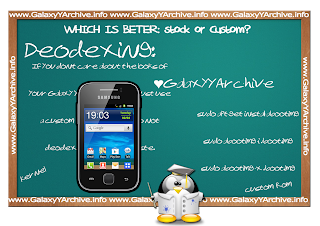
Stock ROM is More Better! No bugs :3. and You can also Deodexed it to modify your phone! No need to Overclock which is not true and Use a kernel that is more better.
ReplyDeleteplease make any good custom Rom for galaxy y duos s6102
ReplyDeleteWhich is best custom rom for galaxy y???
ReplyDeleteyeah2x ur right bro.. i tried many ROM's
ReplyDeletehow can i deodex apps bro tell me plzzz plzzz
ReplyDeletehey mitko,your site is the best! i seriously mean it man! but i was wondering could you post your stock rom? because in your videos your is veeeryy smooth but mine has bugs -.- or if you couldnt do that pleease post a one with removed most bloatware,i beg you! keep up the great work :D
ReplyDeleteUpload some ps1 game like ff7,8,9 etc.
ReplyDeleteone more thing if you overclock galaxy y there are some case that can trigger to deep freeze option due to over use of its cpu correct me if i'm wrong
ReplyDeleteHello Mitko or John .... I did the tutorial that teaches you deodex
ReplyDeleteI had success with xultimate
and with adb
alright but the time to install some theme of error passes the "Young Galaxy" I have several reps at the "SAMSUNG" ...
Could you help me?
how does deodexing of stock ROM work??
ReplyDeleteHyperion 8 . For me :) But i use Stock rom and i customized it XD
ReplyDeleteSTOCK ! is the very best !
ReplyDeletestock is best in performance .
ReplyDeleteHi Your site is Awesome.
My Blog Kindly Visit all Viewers and this blog for all Tricks About Hacking also.
www.godliveinourheart.blogspot.in/search/label/Android
Thank you
Regards
GodLiveInOurHeart™
But if I install again the stock rom and kernel.does the old galaxy y will back?Because im using hyperion 8 rom for a month..plase reply back..
ReplyDeleteoverclock will kill the battery life so i recommend dont do it
ReplyDeletemany custom ROMs are so poorly documented, they might be from CIA or whoever
ReplyDelete