Things you need to download are listed follow:
Odin with USB driver
PDA.merruk.tar
1 Elite.module.zip
Ext4 Converter.zip
Root galaxy y.zip(edited)
Put the 1 Elite module.zip,Ext4 converter.zip and root galaxy y.zip in your Sdcard(not in any Folder)
NOTE: Following the procedure carefully cannot brick your phone. Dont' skip any step
Lets begin:
1.Flash fresh stock rom via Odin.
2.When flashing the stock rom is complete, go to Settings > Application > Enable Unknown sources.
3.Wait until media scanning is complete.When the media scanning complete,reboot to recovery.
4.Go to CWM(Clockworkmod) and flash root galaxy y.zip and reboot back to recovery in advanced > reboot recovery.
5.Now install JellyBlastv3 ROM.
6.Install the JBv3 rom in CWM including its OTA update to JB3OTA3 not 4 (by rebooting to recovery back and install the update one by one)
7.When the installation is complete wait until your phone boots.
8.When it boots, go to Settings > Application > Check Unknown Sources and go to Development > check USB debbuging
9.Don't install any application because if you install any application, the backup and restore time will be long.
10.Now, boot phone to recovery mode and flash root galaxy y.zip again because JBV3 superuser doesn't work on phone.
11.Reboot phone to download mode.
12.Connect phone to PC with USB
13.In your PC,open Odin and press PDA and insert PDA.merruk.tar and don't check the box "reboot phone"
14.And press Start. When it passes, reboot your phone to recovery by holding Power button + Home button + Volume up at the same time.
15.When you get to recovery mode, go to backup and restore > and Backup. Wait until Backup complete.
16.When the backup is complete go to install zip from sdcard > choose zip from sdcard > and flash 1 Elite module.zip
17.And don't reboot your phone, go to install zip from sdcard > choose zip from sdcard > and flash Ext4 converter.zip
18.Now it is time to restore, for this go to backup and restore > advanced restore > Restore system
19.Now it will show error like "error while unmount system" Don't worry.
20.Go back and go to advanced > report error
21.Wipe data and then wipe cache and reboot recovery in advanced > reboot recovery;
21.When you get to recovery mode back Flash 1 Elite module.zip again.
22.Now go to backup and restore > advanced restore > restore system, data and cache don't need to restore boot.img
23.When the restore is complete, reboot phone.
24.Boot animation doesn't work but you can hear boot sound
25.When the phone booted successfully, go to Settings > About phone, and see the kernel info(Enjoy).
Setting up cpu:
- Max freq=1.248GHz
- Min freq=634MHz
- Governor=conservative or smartassV2
- I/O schedular=sio
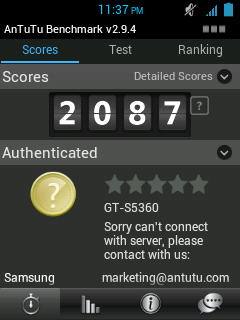 I cannot make the video because i do not have a camera :D
I cannot make the video because i do not have a camera :DTell Mitko to make the video if he can do this : D





is it really a 1.248mhz or just fake
ReplyDeletesuccessful tnx, but i ddnt notice while retoring system so i skiped 19 to 22.
ReplyDelete*notice ERROR
ReplyDeleteWell done with writing on the guide as I've had many requests to put up one in here.
ReplyDeleteAs for a video I've been really busy these days as most people can see, I haven't uploaded a video for atleast a week now. Videos about flashing custom ROMs and Kernels can rarely be seen on my channel because of the huge amount of work it takes. I've got so many apps and data that I rely to it's just a pain to do backups and restore them along with various settings all the time. I'll see what I can do in the next week though. :)
No problem Mitko,:-D
ReplyDeleteafter successful installation, can i still update jellyblast using ota 4?
ReplyDeleteYes you can install !!
ReplyDeleteI follow procedure step by step nd got md5 mismatch
ReplyDeleteAnd cant restore system-stuck on Samsung logo
Back tostock kernel :(
how to install for jbv 3.0.4????
ReplyDeleteI ask him a video tutorial
ReplyDeleteFor jbv3 flash White kernel via Odin its simple.
ReplyDeleteYeah, I love this! He is really 1,2 Ghz. It's so fast with even the custom rom. But there's just one problem. I cannot install the update. Knows someone here what's the problem? I hope I get answer...
ReplyDeletemy odin wont open. any advice pls?
ReplyDeleteCan I use this Merruk Kernel on Stock rom? I don't want to use JBV3.0.3 or what ever. I just want my SGY to have have 1.2Ghz on stock rom. Is this possible?
ReplyDeleteTo upgrade to JBv3.0.4 simply flash via CWM.
ReplyDeleteDon't forget to mount system before flashing!
successful but i cant receive any messages from my phone , reply asap
ReplyDeletei followed all the steps but how am i supposed to boot the phone in download mode? I'm doing it by pressing the power button and the option shows up but it restarts every time i try. And the odin file isn't working. It shows error when i run the .exe. Please help me out.
ReplyDeletefor the download mode shutdown ur phone nd then go to odin mode by pressing volumedown+home+power buttons at the same time. It'll ask to restart ur phone or continue. Press the volume up button...
ReplyDeleteAnd for the odin file not working try downloading it again...
Enjoy...
can you download even if you updated to 3.0.4
ReplyDeleteplease upload installtion video brother..
ReplyDeletepls upload video tutorial
ReplyDeletesuccessful installation but it drains battery quit fast...
ReplyDeleteES POSIBLE EN STOCK ROM?
ReplyDeleteCan I use this method to install it on hyperion build 7.x
ReplyDeleteinstalled ota v4 but i still cant see that it is 1.2ghz?
ReplyDeletewaah,,,itt's take along time,,,but i'm waiting,,,thanks,,,!!
ReplyDeletewow!! its done,,,thank you!!!
ReplyDeletebut it doesnt have boot animation,,,please help me,,,
ReplyDeleteHey guys, is this compatible with the Hyperion7 ROM?. im using the default kernel of the hyperion it work fine but when i flash a new kernel that enables 1GHZ of processing, it just gotten crap since then.
ReplyDeleteJust want to confirm if this compatible with Hyprion. Thanks.
bootanimation will not work..
ReplyDeleteoohh,,really?why?this kernel had disabled the bootanimation?
ReplyDeletecan i do it on stock rom or any othr rom??? pls reply
ReplyDeleteSTUCK IN SAMSUNG LOGO ;<
ReplyDeletealways rebooting
ReplyDeleteIt's work if you follow step by step (y)
ReplyDeleteThanks, dude.
But i still don't understand about no-frills cpu setting, if i make bad setting sometimes it make restart for a periode.
could you tell me the best setting for usual? not for gamers of course.
stock on 21 :(
ReplyDeleteThank you, it was really fun to install this kernel, i've learned some useful things doing it, but using the antutu bench i just reach 1079 not like in the pic, why? i'm using the same parameters like in the pic
ReplyDeleteI forgot to mention the battery has normal lifetime and everything goes smooth.
ReplyDeleteAll you need to do is follow the guide step by step, as simple as like this, you must READ and understand BEFORE do it (like many other things in life).
I really need to say thank you, i have a new phone since i changed to this kernel.
is it fast
ReplyDeletehello..plz help i got a md5 mismatch and it never show error msg "error while unmount system...stuck @ samsung logo..:-(
ReplyDeletework in galaxy y duos?? ^^
ReplyDeletekernel installed successfully, but after two days when screen offed device continuously getting rebooted...any solution...?
ReplyDeleteworking on galaxy y GT-S5360
why i still cannot install v3.0.4?????
ReplyDeleteafter i flash v4 the version still 3.0.3
how???
my maximum freq. is just 832 MHz.
ReplyDeletethere is no random reboot?because when i install it i exp random reboot 2-3 time a day.
ReplyDeleteme too .. my sgy is always rebooting .. why its happening ?
ReplyDeletei tried it but failed....may be i am doing it wrong...... i ll let u know tommorow :)
ReplyDeletewhere can we get jbv3
ReplyDeleteomg merruk 2.5 on my creed rom 3.5 yeahhhh
ReplyDeleteits rooted
Whenever I update to 3.0.4, it doesnt make changes, my version is still 3.0.3. Is it because of the merruk kernel?? o.O #ReplyASAP
ReplyDeleteit is impossible without a video:(:(::(:(:(:(:(:(:(:(:(::(:(:(:(:(
ReplyDeleteits possible dude... i try using hyperion 8 rom and it works..
ReplyDeleteAfter I've done this, what benefits will I get?
ReplyDelete@Rhyans: HOW DID YOU DO IT? PLEASE SHARE STEPS TO ME. . .PLEASE. . .
ReplyDeletehi
ReplyDeletei cant able to update jbv3.0.4 after flash merruk kernal.
whenever i update 3.0.4 still show 3.0.3
plz any one help me
i got this same problem
ReplyDeleteplz reply
shit ! stuck at
ReplyDeletesamsung galaxy y logo !
Hyperion 8 ile çalıştırmak için ne yapmak lazım?
ReplyDeletehelp me!!
ReplyDeletemy phone stuck at samsung galaxy y logo after I installed merruk kernel..
help me please!!!!
can i do it with Stock rom?
ReplyDeleteit works on all rom!! thank you for this!!
ReplyDeleteHell Yeah! :D
ReplyDeletethis is my settings
but I decided to try it on stock ROM because in Hyperion 8 some HD Games don't work
simply follow the steps and it will surely work
thanks for the TUT and more power
Wow is just the simple word that may explain that how much I
ReplyDeleteliked it. It was nicely stuffed with the material.I was looking for. It’s great
to be here though by chance. Stock tips
hey mitko! can i install bootanimation after installing this kernel?
ReplyDeleteWhich stock rom should i flash, xxle or xxlf..
ReplyDeleteyeah succ. on my creed rom 3.5
ReplyDeleteits real dude......you can feel the performance while using it.....
ReplyDeleteyes sure..... bro i have it installed on stock rom.......1.2 ghz.......
ReplyDeleteit works perfectly even after i flashed ota 4 but when i flash ota5 the settings is missing..and can you teach me how to do this trick in hyperion 8? thanks in advance :)
ReplyDeletecan you install boot animation in your phone? reply please :(
ReplyDeleteSuccess :D
ReplyDeleteThank's For the tutor ;)
dude,how did u o it?i tried to do the merruk kernel on my gsy with hyperion8,but failed..please help 0.o
ReplyDeleteHi everyone, juz giving some advice XD
ReplyDeleteTo solve auto reboot problem, u need to change the cpu setting to:
Max: 1.248 ghz
Min: 312mhz
Gov: lionheart
I/o: sio
After applying this setting, i never having any auto reboot problem anymore.
Anyway, thanks for the installation guide, n its working, 100% working if all the steps is followed correctly. :)
thnk you very much :) good for all ROM keep up the good work im a fun of this site
ReplyDeleteodin have virus
ReplyDeletewhere i download the jelly blast
ReplyDeletewipe data reset is nothing in discription
ReplyDeleteit cannot be done on stock rom .... it can be done in hyperion 7final rom ...For more info u can contact me at "Freakingmaniacshit@gmail.com"
ReplyDeletei cant understand step no. 6 . please explain further .
ReplyDeletethanks gan..
ReplyDeletemaaf, sebelumnya ane nggak ijin sedot.. :)
Hey Can u make Video ?
ReplyDeleteCan someone please post a link for JBV3 and it's OTA update.. Can't find a working link for it. I wanna try this kernel.
ReplyDeleteThank you in advance
can it be on Hyperion 8 Golden Final Master????
ReplyDeleteu can install or change boot animations from rom toolbox lite
ReplyDelete